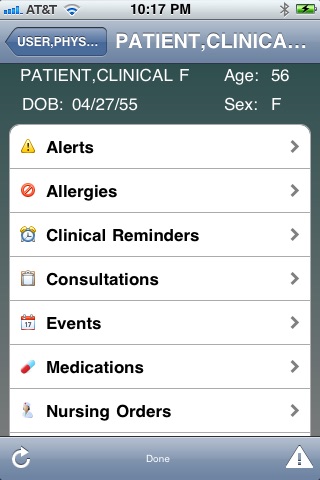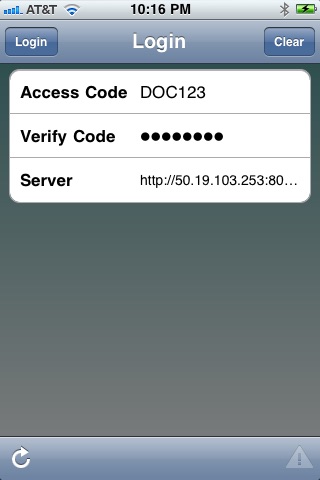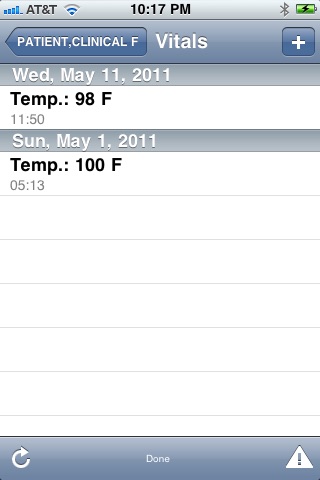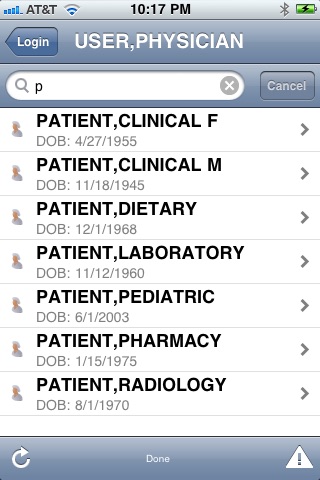
EHRAccess
With this application you can securely access the patient data in your OpenVista system. All you need to do is install the OpenVista REST module and point the application to it via the server field in the login screen. This is where you can get the open source OpenVista REST module from: https://medsphere.org/docs/DOC-1732
The REST module can also be modified to work with WorldVista systems.
You can test drive the application with the default server and login credentials that show up the first time you run the app in the login screen.
To use with your own data you need to:
- Install OpenVista REST https://medsphere.org/docs/DOC-1732
- Point the application to your installation via the server field in the login screen.
- Use valid credentials to see patient data.
Keep the following in mind:
- The patients screen shows whatever is setup to be the default patient list for the user login in.
- To use the application out of the box you will need an OpenVista system in the back end.
- The system will return data up to 360 days in the past by default. You can change this setting in the OpenVista REST configuration.
Contact us at [email protected] if you have any questions. For details on HIPAA compliance and security go to our web site: http://www.trochelabs.com/EHRAccss